There are several methods by which images may be toned in Photoshop, the links at the base of this page explore, 'Colorize', Duotones, 'Curves' and 'Gradient Mapping'.
This page presents a simple method using 'Variations'.

The Method
Open the image
Desaturate by Image > Adjust > Desaturate (or Ctrl + Shift + U)
Go to Image > Adjust > Variations
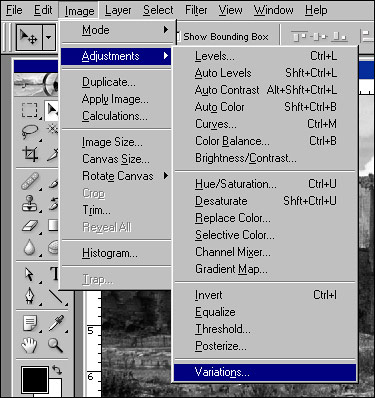
In the 'Variations' dialogue box you can click on the 'thumbnails' to
alter the tone of the 'Current' image.
To re-set to your starting point, click on 'Original'
By moving the 'Fine
- Course' slider the 'Variation steps' may be decreased or increased
See below
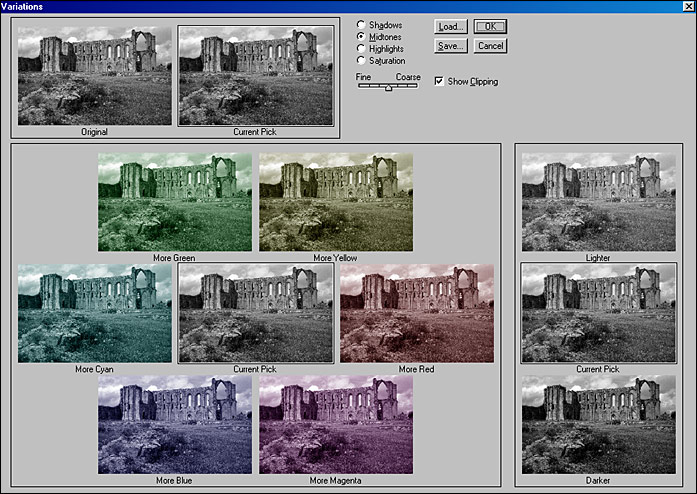
Below: The final image - a cool blue tone monochrome picture
