'Levels'
Clive R. Haynes FRPS
Levels
'Levels' offer a greater a greater degree of control and sophistication
than the rather crude 'Brightness & Contrast' adjustment (which
affects the whole image area equally).
They are almost as good as 'Curves' for image correction but lack the
versatility and degree of fine control that 'Curves' offer.
'Levels' have five points of
control (three 'input' and two 'output'), with the added sophistication
that we can set both the 'black point' and the 'white point' and have
control over the mid-grey setting.
Let's begin by looking at the 'Levels' dialogue box and see what the
'controls' offer
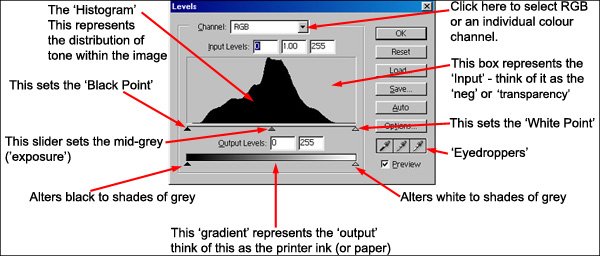

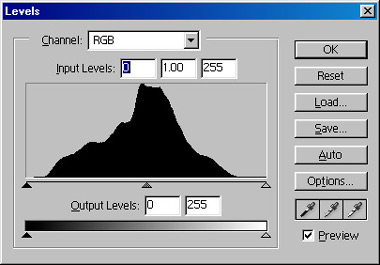
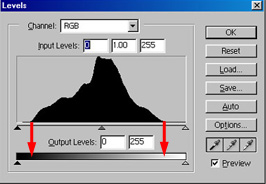
In
this version of the lh image we can see that by using the lower ('Output')
gradient as a guide, the position of the darkest and lightest tones
in the image can be identified - both fall short of the full range
(The red arrows
indicate this)
Note the flat lines at each end of the histogram. These represent the
darkest tones (lh) and the lightest tones (rh) within the image. The darkest
tone falls short of absolute black and the lightest tone falls short of
absolute white.
What this means is that the image will lack 'punch' or contrast as the
darkest tone will be almost black and the lightest tone a very light grey.
The triangular sliders
can be moved to set the 'black point' and the 'white point'. Doing this
will improve image contrast.
The mid-point for the image 'exposure' can be set with the centre triangular
slider without adversely affecting the black or white points of the image.
'Levels' therefore
introduce a subtle form of control.
What happens when we move the sliders?

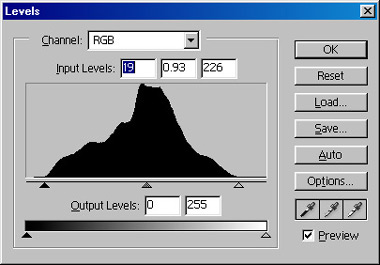
By reducing the distance between the black and white points, the contrast has increased.
The image now has a full black and an absolute peak white.
The mid-grey point has remained in the original position.