Curves
Clive R. Haynes FRPS
Here
are two more examples to illustrate what happens when one end of a 'Curve' is
dragged along the side to a new position.
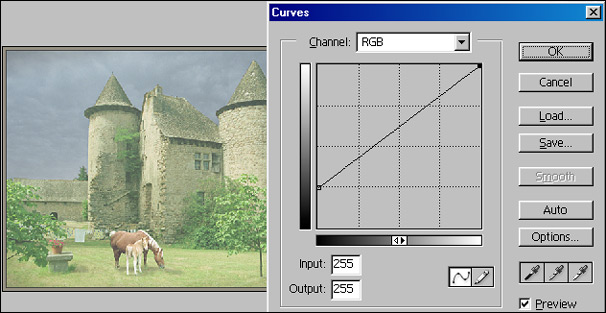
(In monochrome darkroom terms, this is a little like 'under printing').
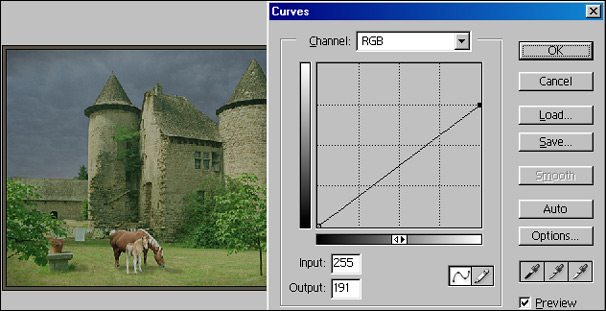
We can see that the Input gradient (rh) - representing white now coincides with a light grey tone (take the upper point and read across to the left - Output gradient) so the lightest ink the printer can use is light grey.
(In monochrome darkroom terms, this is a little like 'flashing the paper').
From this point, with so much flexibility, all sorts of combinations are possible and this can include some pretty bizarre and wild changes. Push the 'Curves' around a bit, experiment and see what I mean.
How
about this for example!
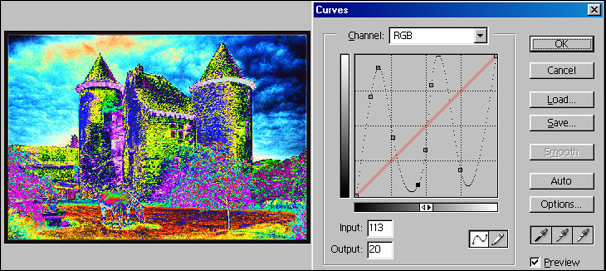
Above:
Well that's pretty amazing, dreadful and psychedelic!
Notice how far from the pale red reference straight line (of 'normal') we have strayed.
'Curves' is strong and powerful stuff.
Notice how far from the pale red reference straight line (of 'normal') we have strayed.
'Curves' is strong and powerful stuff.
What happens if we invert the straight line by taking the bottom to the top and the top to the bottom?
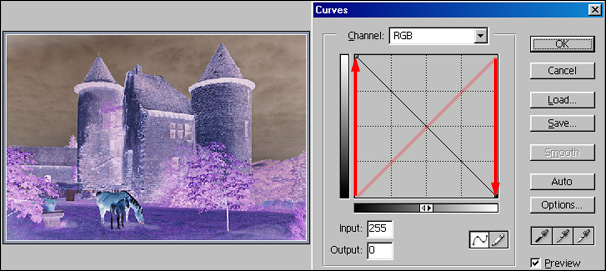
Above:
Well, here's the result. The Input black point has been raised to the Output (printer) light / white section whilst the Input white point has been lowered to the Output (printer) black ink section.
The result? A negative.
Once again, in the illustration above, the pale red (superimposed) line represents the opening (or 'normal') starting point for the curves adjustment.
Note: Each time the pale red diagonal line appears in an illustration, it indicates the opening/starting point for the 'Curve'.
Well, here's the result. The Input black point has been raised to the Output (printer) light / white section whilst the Input white point has been lowered to the Output (printer) black ink section.
The result? A negative.
Once again, in the illustration above, the pale red (superimposed) line represents the opening (or 'normal') starting point for the curves adjustment.
Note: Each time the pale red diagonal line appears in an illustration, it indicates the opening/starting point for the 'Curve'.
Armed with
the information we gained to this point, the 'table' on the next page will begin
to come clear.
The 'table' illustrates some of the many adjustments that are open to us by using 'Curves'.
The 'table' illustrates some of the many adjustments that are open to us by using 'Curves'.
More follows
on the next page - click on the link.