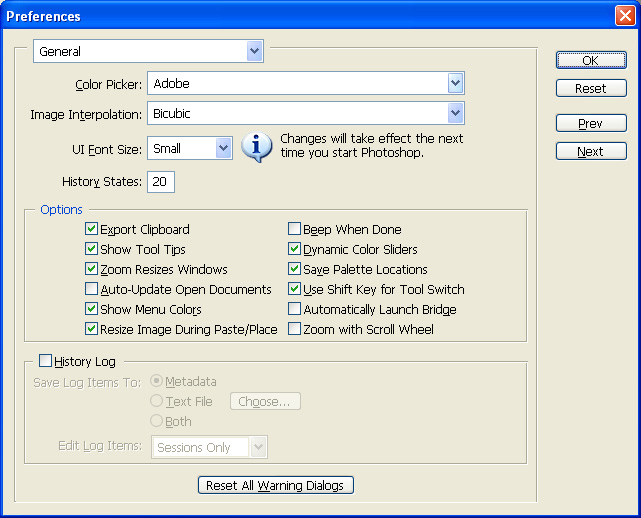Setting
'Preferences' CS2
Accessing Preferences
'General' settings
Clive R. Haynes FRPS
The
settings that follow are based on 'Photoshop CS2' and reflect the settings that
I prefer to use.
These settings are for personal preference and to suit individual
working practices, however, I hope that by starting with the preferences that
I suggest, you'll at least have a 'way forward'.
The 'Preferences' may be edited at any time. At the end of setting the 'Preferences' or after making any changes, remember to click 'Save', otherwise your new settings will be ignored.
I
list the 'Preference dialogue boxes' in the order they occur.
To begin you
need to open the 'Preference' list, do this by Edit > Preferences.
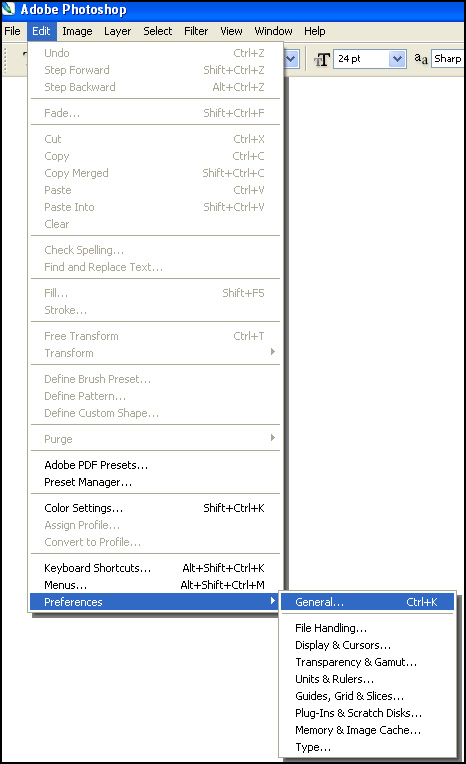
The first choice on the list is 'General'
One decision that you may wish to consider as an alternative to my setting is 'History States'. 20 is fine for me but should you wish more (or less) make the alteration here.