Cross-Process
Technique
for
Portraiture
Clive R. Haynes FRPS

This technique has its roots in the practice of processing a colour transparency film in chemistry intended for processing colour negatives.
The results are 'different' and the tonal distortions have a certain charm and uniqueness. As with all such random and wayward processes the result will not suit every image so the need to be selective in its application will always be present.
We can emulate the effect of 'cross-processing' digitally and this is how.
Open your chosen image

Next: In
the Layers Palette, at the base, click on the Adjustment Layers icon
(half-black / half-white circle) and from the drop-down list, choose
'Curves'.
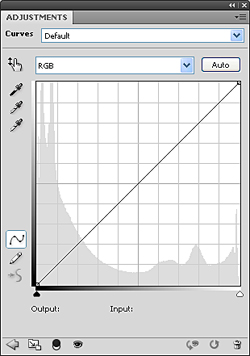
In the 'Curves' dialogue box we need to make independent adjustments to the shape of the curve for Red, Green and Blue.
To do this,
click on the drop-down arrow to the right of the RGB rectangle and choose,
Red, green and Blue in turn.
See screen-grab below:
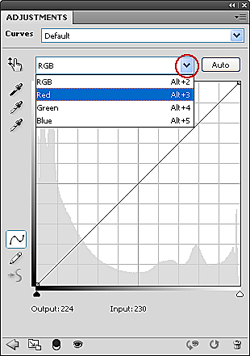
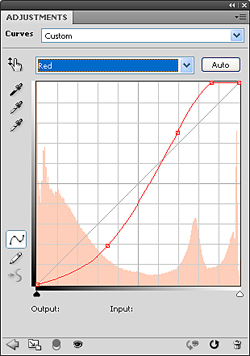
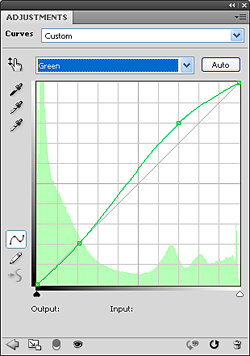
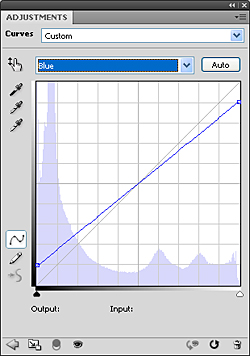
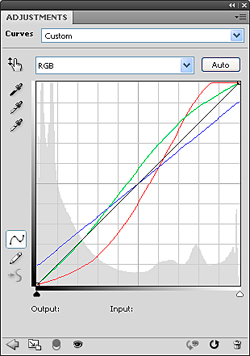
Above: The appearance of the composite curve as seen with RGB
