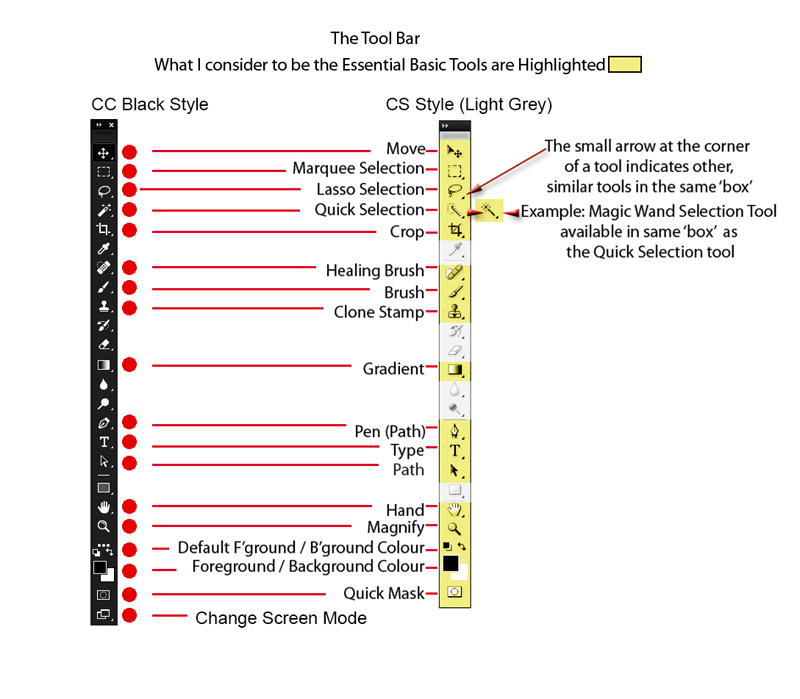The appearance of the Toolbar and the tools presented will depend upon the version of Photoshop that you are using.
The Toolbar has evolved over many years, however the basic, most commonly useful tools haven't really changed very much. One notable recent addition has been the introduction of the Quick Selection Tool.
I've taken the liberty of highlighting the tools that I believe form the 'most useful list'. Other people will have other ideas and favourites and some may query why I haven't chosen one tool or another as a preference. It is, I admit, a personal selection but one based on many years of usage.
The tools not included in my 'basic list' are those which are either those of no immediate use to the photographer or those which feel can be replaced by a more effecient way of working. For example, whilst the 'Eraser Tool' has it's merits, a 'Layer Mask' is far more versatile. Another example is that of the 'Dodge & Burn' set of tools, I believe that there are more effective and less pixel-destructive ways of achieveing the same result.