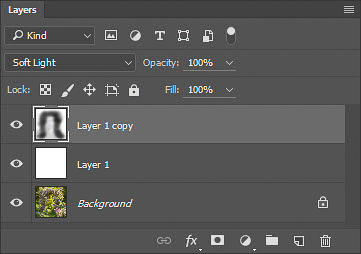How to Make a Pastel-Looking Image
Using White Layers
Continued.....
Clive R. Haynes FRPS
Alternative Method
As above, create one or two white-filled layers and set to 'Soft Light' Blend Mode
Without applying a Layer Mask, use a suitable Brush and with Black as the Foreground Colour, 'paint' directly onto the white-fill layer(s).
To selectively add more pastel white fill, create another Soft Light Layer and use the Brush to paint in white to the intensity you require. Use either a Layer Mask or paint with Black to edit.
If required adjust the Layer opacity
Note: Swapping the Foreground Colour to Black will intensify the tone and reduce the pastel effect. If you're not using a Layer Mask then swapping to Black gives a similar but not quite the same result.