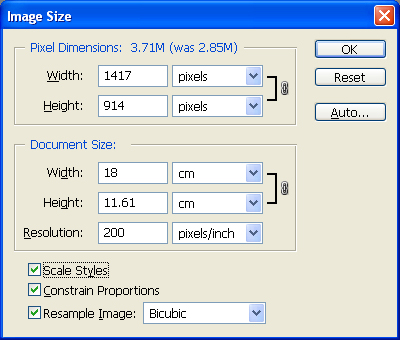Changing
Image
Size
and/or
Canvas Size
Clive R. Haynes FRPS
This particular topic probably causes more confusion to people starting out with digital imaging than any other - its rival in the 'confusion stakes' is usually that of resolution, pixels & file size.
Let's get down to the basics of Image Size and Canvas Size.
Image Size
To change the dimensions of your image go to
Image > Adjust > Image Size
Unless
there is a really good reason:
MAKE CERTAIN THAT RESAMPLE IS OFF
- THAT IS ‘UNCHECKED’ - NO TICK! See below
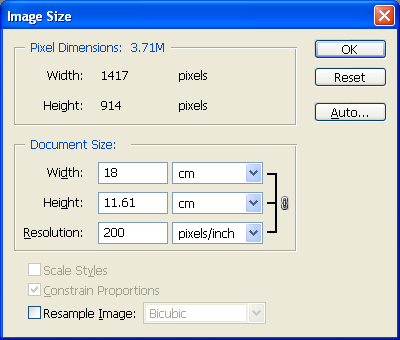
Increasing
Image Size:
With 'Resample' off, the program will simple take the existing
number of pixels within the image and stretch them over a larger area. The file
Size (Mb) for the image will not change.
A
Note About Resampling
Remember, for 'photographic quality', keep the Pixels
Per Inch (ppi) for the final image at around 200ppi or more (there's not a lot
of advantage in going beyond, say, 230ppi).
With 'Resample' is ticked, the
program will invent pixels and the file size will increase - perhaps to an unacceptably
large size! Be very wary of this.
Of course it's perfectly OK to 'resample'
but do keep an eye on the file size.
Resampling is often done in an attempt
to retain definition in an image when it's stretched / enlarged to a size where
it falls below 200ppi.
The larger the amount of resampling that you have to carry out the more noticeable any inaccuracies will be. There is no hard and fast rule about this as the results are image dependent.
Most of us try not to resample upwards unless absolutely necessary.
NB. Only choose 'Resample' when you are very certain that you really wish to do it!
Decreasing
Image Size:
When decreasing image size with 'Resample' off, the
program will retain the same number of pixels in the image but they will be reduced
in size and occupy less on-screen space. The ppi will therefore increase, however
the 'File Size' (Mb) for the image will remain the same.
If you
are resizing and 'resampling' to smaller image dimensions then 'Resample' is not
such a problem. However, please remember that doing this will irrevocably discard
pixels. Note: the File Size (Mb) will decrease.
Constraining
Proportions:
Note that when 'Resample' is ticked boxes also appear to 'Constrain
Proportions' and 'Constrain Styles'.
Unless
you wish to make disproportionate changes (e.g. stretching the width whilst retaining
the height), then keep all boxes ticked.