This
is an alternative method of sharpening an image
and one that presents an amount of 'flexibility'.
It also has the advantage that it's quick and easy to do.
The method improves image delineation without sharpening 'noise'
The example pictures that follow use the same example image as shown for 'Sharpening with Luminosity' and 'Selective Sharpening'. This is an aid to comparing the methods.
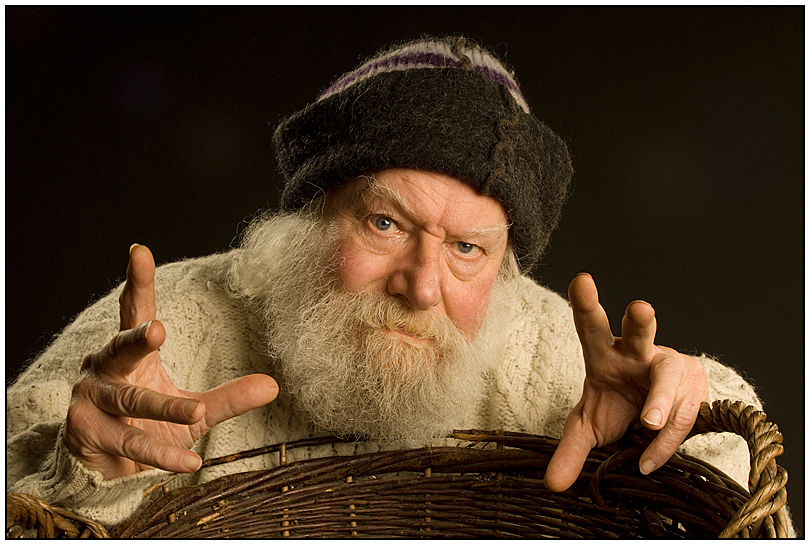
The Method
Open
the picture, this may be a 'Background Layer' but it doesn't have
to be.
Make a copy of this layer, placing it on the layer above
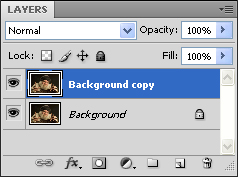
Change the Blend Mode for the copy layer from 'Normal' to either 'Soft Light, 'Overlay' or 'Hard Light'. Each blend mode will have an effect upon the degree of sharpening.
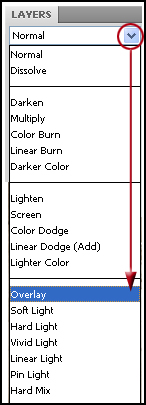
Soft Light is the most gentle, 'Overlay' is about medium and 'Hard Light' is stronger. It all depends upon your image and the effect you need. If you don't like the result produced by one blend mode, then try another from the group. The Opacity slider for the layer will also vary the impact the blend mode has upon the image.
Desaturate
the copy layer via Image >Adjustments > Desaturate (or, Quick-Key:
Shift+Ctrl+U)
Desaturating the image removes any colour fringing that may otherwise
result. The effects of colour fringing are illustrated in a screen grab
on the next page.
Next:
Go to: Filter > Other > High Pass
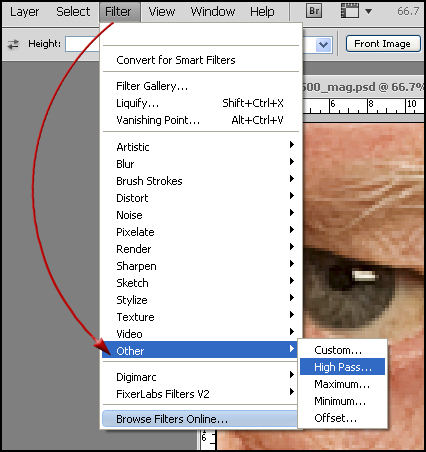
To continue, click on the link below.....