Sharpening in Luminosity Blend Mode - continued
Clive R. Haynes FRPS
Colour Noise may be difficult to see, however, magnifying a portion of the image allows us to see this annoying result. Even if the noise generated is of a small amount it will begin to erode the quality of the image. If, as serious photographers, we wish to have consistent quality throughout our workflow, attention to detail is essential. Using a small portion of the image below, the screen-grabs that follow illustrate effects of 'colour noise'.
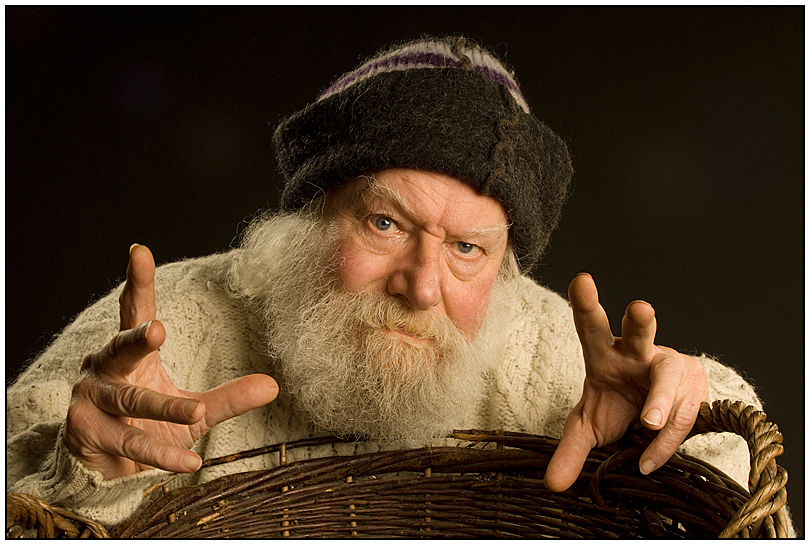
The examples below are all at 500% on-screen magnification. This large magnification serves to illustrate how 'colour noise' can be a potential problem, reducing image fidelity. Also so as to further illustrate the 'noise' for this set of relatively small jpeg screen-grabs, the amount of USM sharpening has been set at 500% as an aid to comparison. The images are also of necessity quite large to better show detail, therefore load-times may longer than usual.

500% on-screen magnification

Above: Sharpened
with USM at Amount 500% 'Normal Blend Mode'
500% on-screen magnification
Notice the colour speckling in the eyes, upper eyelid, rim of finger,
in dark areas, amongst the hair and pink-looking flesh-tones - this
could be unacceptable
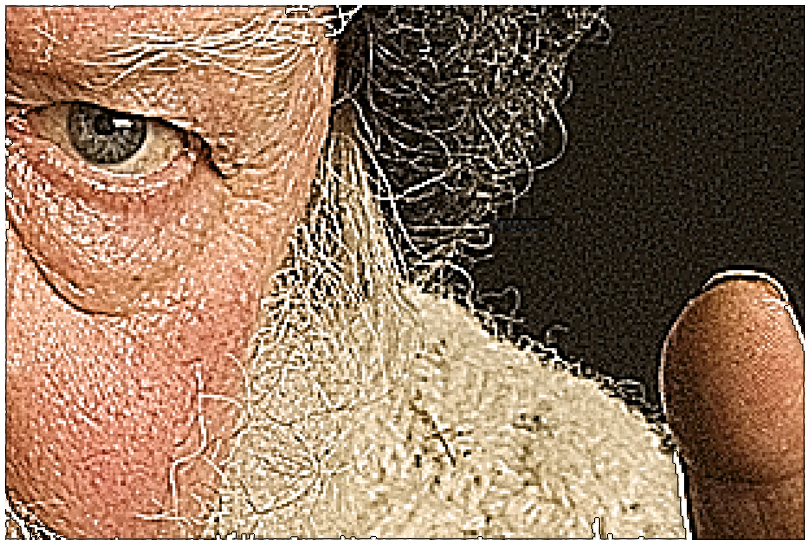
500% on-screen magnification
Notice cleaner, non-coloured noise in the eyes, upper eyelid, rim of finger, in dark areas, amongst the hair and better flesh-tones . - an improvement